NightFade
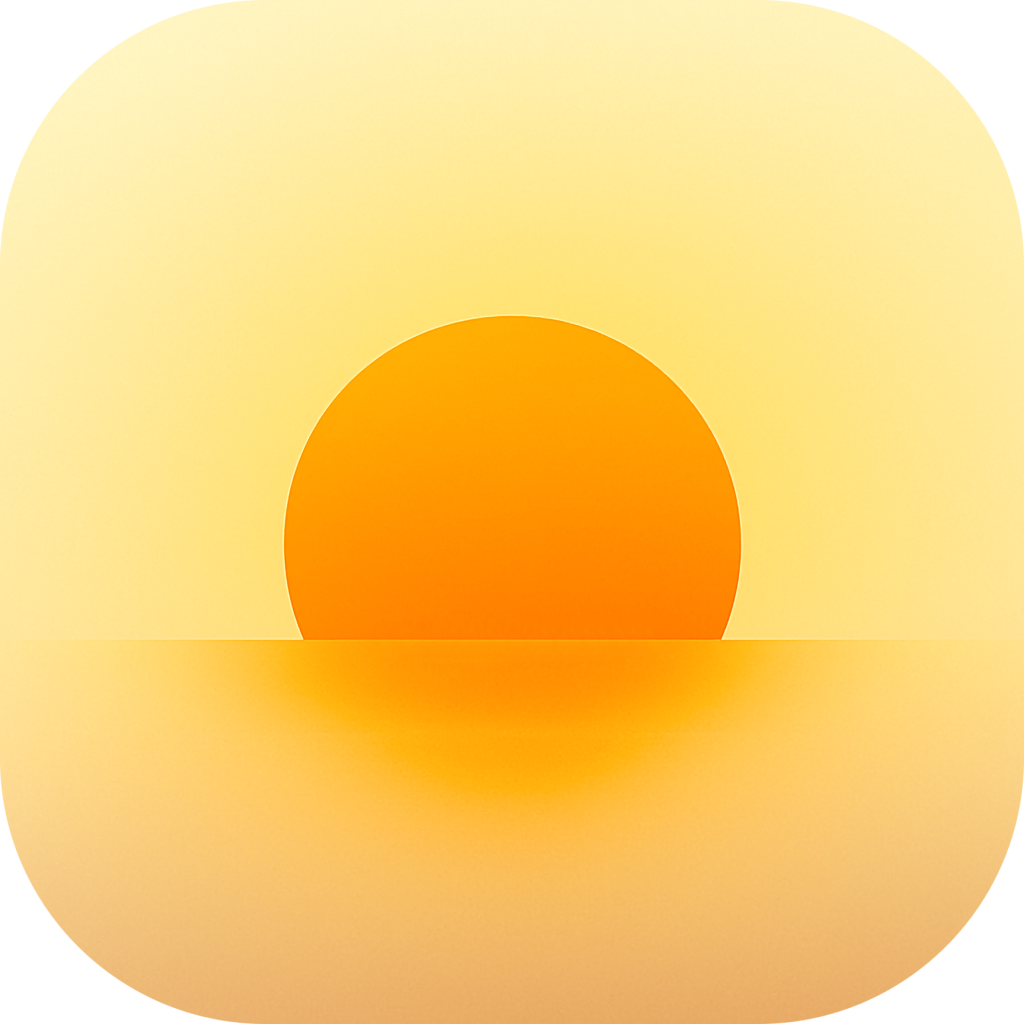
Night Fade
macOS Night Shift Intensity Scheduler
Gradually adjust your screen's warmth as the night progresses
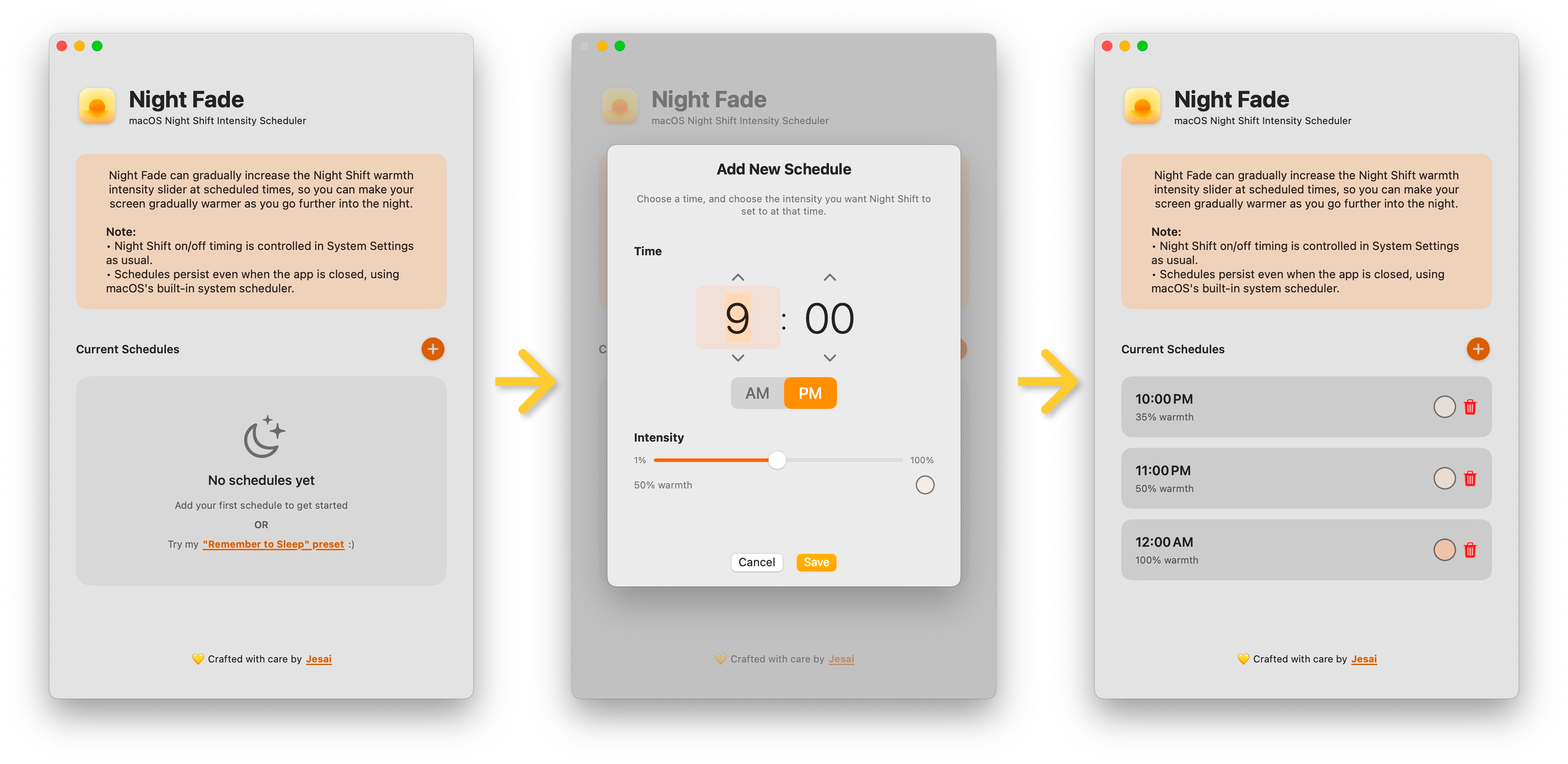
💤 Why Night Fade?
Studies show that blue light affects melatonin production, which may degrade your sleep quality. And for me, more importantly, I’ve gotten used to the warm tint as my own mental cue that it’s time to sleep!
I made this app so that I could make the screen 100% warm past midnight, so that I feel compelled to sleep and not stay up :)
Night Fade lets you gradually increase the Night Shift warmth intensity at scheduled times throughout the night - perfect for those who want their screen to get progressively warmer as bedtime approaches.
🚀 Install (takes just a minute!)
Download
- Go to the Releases page and download
Night_Fade_v1.dmg - Open the DMG file and read the
Please Read This.rtffile first! (It contains important setup instructions)
Why the extra setup instruction steps?
Since I’m an independent developer who can’t spend the $99/year Apple Developer just for this free open-source app, you’ll need to follow a quick one-time setup to bypass macOS’s Gatekeeper warnings.
✅ Verified safe on VirusTotal: View scan results
ℹ️ More Info
How it works
- No background process! Night Fade uses macOS’s native scheduling system - the app doesn’t need to run continuously
- Works with System Settings - Night Shift on/off timing is still controlled in System Settings as usual
- Privacy first - No tracking, no logging, no network requests, no elevated permissions/login password required
- Lightweight - Set your schedules and close the app; they’ll persist using the built-in system scheduler :D
Features
- Schedule multiple time points throughout the night
- Set different warmth intensities for each time
- Schedules persist even when the app is closed
- Clean, native macOS interface
Credits
This project uses parts of smudge/nightlight to help control Night Shift. Thank you for the foundation!
🧑💻 For Developers - Build Instructions
See For Developers - Build Instructions.md for detailed instructions on:
- Prerequisites and setup
- Building from source
- Creating release builds
- Troubleshooting common issues
🧑💻 For Developers - Contributing
I welcome contributions! See For Developers - Contributing.md for:
- How to get started
- Code style guidelines
- Types of contributions we’re looking for
- Submitting pull requests
Important: Read For Developers - Project Structure.md to understand the app’s architecture before making changes.
Made with ❤ by Jesai
If Night Fade helps you sleep better, consider giving it a ⭐️!
